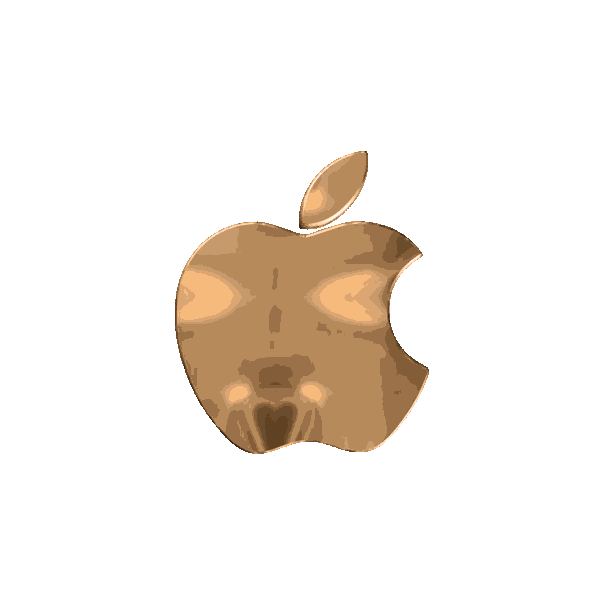
iOS Application
Welcome to our iOS mobile app installation guide! Follow these steps to seamlessly install our app on your iOS device.Once installed, you can open the app and begin exploring its features. Enjoy using our app!
Step - 1
https://shweloader.com open with Safari on the iPhone or iPad

Step - 2
Tap on the Share icon, bottom of the Safari Browser
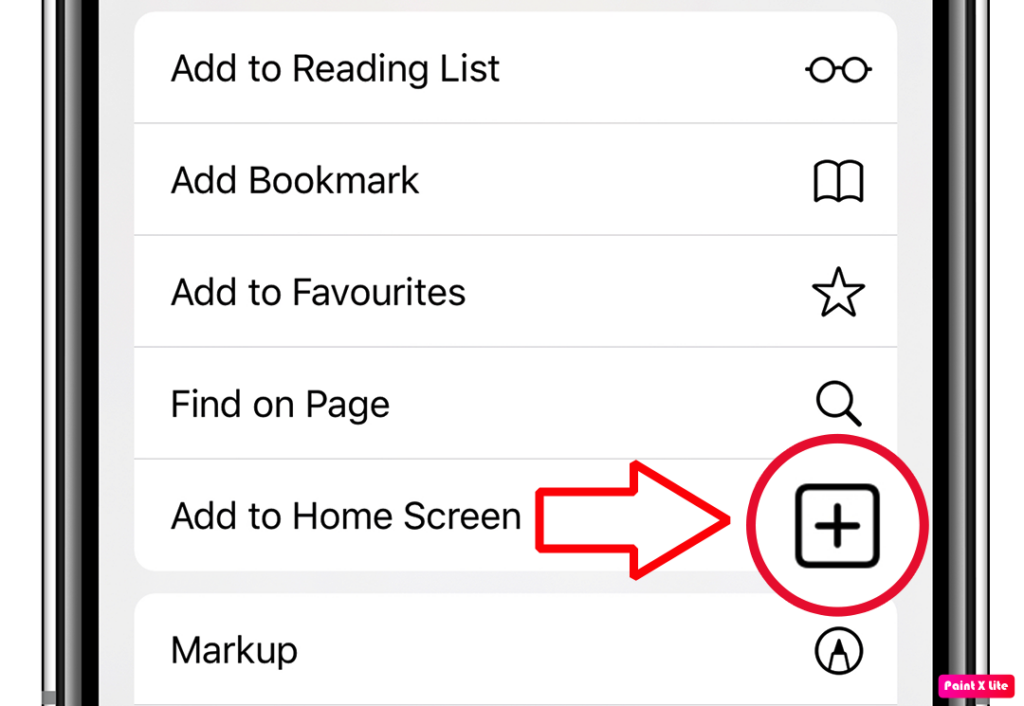
Step - 3
Click to “Add to Home Screen”
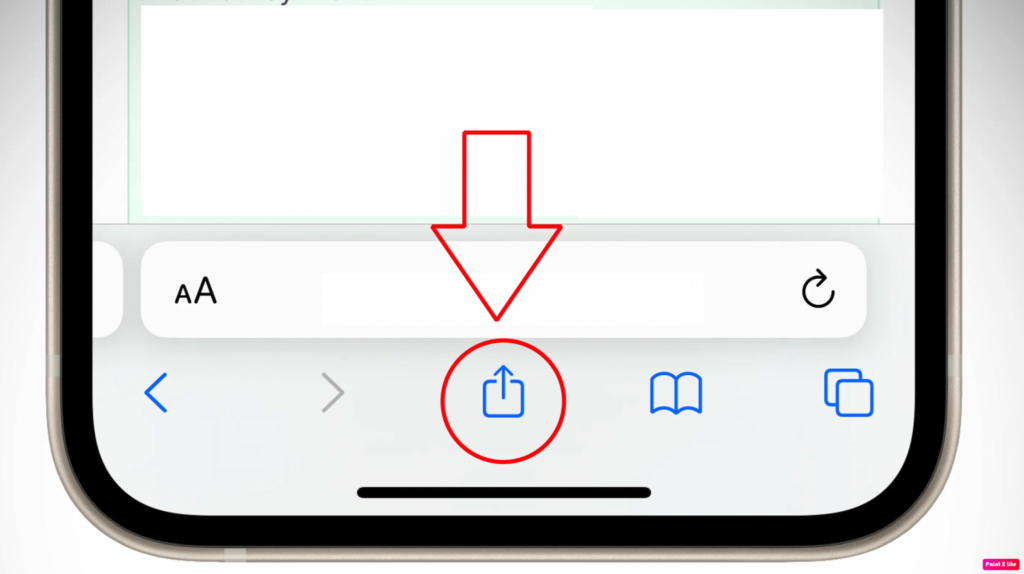
Finished, Our iOS App ready to your iOS Home Screen.




